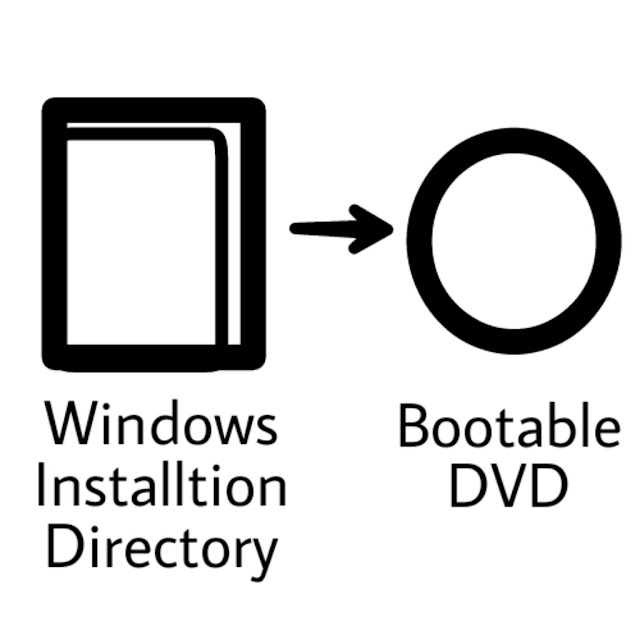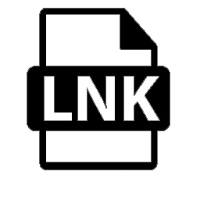Windows 10 Keyboard 🎹 Shortcuts
Take me to that site.
October 30, 2016
This is useful.☺
When someone has given you Windows installation disc as the directory or as folder,then you can't make it Bootable by simply burn it on disc as data dvd and also it can't boot by restarting.
So, you have to make Bootable dvd of it.
Here is the link which is official PowerISO site.
There is a link containing Google easter eggs and some tricks.
Click here to go.
October 29, 2016
There are many tools available on web but I find these two reliable.
⏩First is WinToUSB
This Software is able to install windows 7,8,8.1,10 in USB Pendrive or External Harddrive from iso,wim file.
Other useful features are also introduced in this software.
Other useful features are also introduced in this software.
⏩Second one is AOMEI
*.Pendrive should be greater than 13 gb in size to install on Pendrive.
Create Windows 10/8/8.1 Bootable USB Drive with AOMEI Partition Assistant.
Click to go that website.
Note that windows 7 can't be installed from AOMEI tool,you have to use Wintousb.
Click to go that website.
Note that windows 7 can't be installed from AOMEI tool,you have to use Wintousb.
You can find more similar tools from net by searching 'Windows To Go software'.
October 28, 2016
Do your All files have a .LNK extension? Here is a link showing how to fix this Windows error.
This is the most irritating issue of Windows users. We can solve this extensions with three methods described in the link given below of malwaretips.
Restore .LNK file association settings in Windows registry
MANUALLY REMOVE THE UNWANTED REGISTRY CHANGE
Click Start Menu, and then type regedit in the Start Search and press ENTER.
Browse to the following registry branch:
HKEY_CURRENT_USER\Software\Microsoft\Windows\CurrentVersion\Explorer\FileExts\.lnk
Click on the arrow to expand it and delete the sub-key named UserChoice.
Exit from Registry Editor and reboot your machine.