Change default Emojis of Android
The basic emoji symbols (ex. 😆😂) are actually the same on iOS and Android - they're approved by the Unicode Consortium - but Apple and Google designers create different looks for each icon. Confusingly, the companies also add emoji support at different times.
Twitter,Facebook,android,apple,HTC,Samsung - All these use different styles of emojis. You can find different emojis by searching "Emoji Styles". One of the best sites for finding different emojis is http://emojipedia.org.
You can change your default emojis (it will effect in your keyboard app). This task is very simple. It will require rooted android.
Steps to change emojis for your Android :
1. Root your android.
*.Using KingRoot or any other.
2. Install Emoji Switcher (Nearly 6 MB).
3. Set your desired emojis.
*.You should have data connection to download emojis. (10 MB per emoji set)
*.App will automatically take backup.
*.You can restore old emojis from settings.
Set emojis to : (options available in app)
+Nougat,Marshmallow,Lollipop,KitKat
+iOS 10.2,iOS 10
+LG G3
+iOS 10.2,iOS 10
+LG G3
+Samsung S7
+Twitter
+Emoji One
+Emoji One
4. Reboot or Restart Keyboard app.
Get more info from Techradar page.
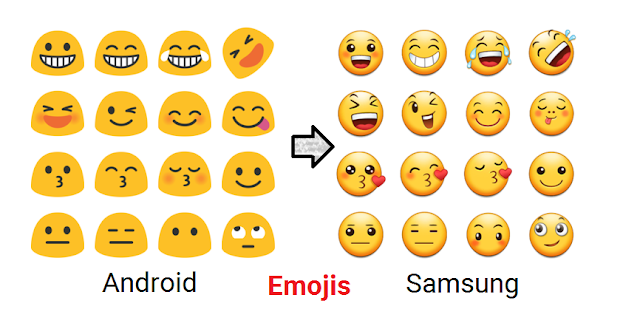





0 comments:
Note: Only a member of this blog may post a comment.